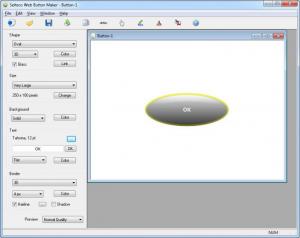Selteco Button Maker
5.1.1
Size: 338 KB
Downloads: 4659
Platform: Windows (All Versions)
If you can not judge a web site by its home page, at least you could try judging it by its buttons. The way buttons are designed do not affect the functionality of a web site. Obviously, it will not contain less information if the buttons are round instead of square, but if you have the possibility of designing better buttons, it would be a shame if you do not take advantage of that possibility. Selteco Button Maker offers a quick and easy way to create buttons for your web site. You just need to make a few selections and your buttons will be ready.
Selteco Button Maker is part of a large software suite, which is aimed at web design. The setup file is only 347 Kb large, which means that you can download it in a few seconds, with any type of Internet connection, even a slower one. The wizard will not download the application's components from the Internet. They will be extracted from the small file, so installing Selteco Button Maker will go just as fast.
When creating a button, you will be able to preview it in a window, within the larger area of the interface. All you have to do is select a few settings. A button will be placed in the preview area from the beginning and you will have to customize its appearance, colors and text by selecting various items from a series of drop menus, located on the left side of the interface.
If you look closely, you will notice that all the software's options are categorized. Some of them allow you to make changes to the button's shape, while others let you adjust its size, background, border and other aspects. There are numerous possibilities for designing a button. You can make it rectangular, round, oval and so on, give it a flat, 3D or inset look and apply a glassy shine effect. A default size can be selected from a drop menu or you may define the button's height and width manually. You may add text with various effects, which can also be applied when customizing the button's border.
The program lets you do a bit more than simply customizing the looks of a button. You can also associate web links with your buttons. Clicking the Link button, on the left side of the interface, will bring up a small window, where you can paste the link itself, type a short text, that will be displayed as a tool tip, and tick an option which makes the button open the link on a new window. It is possible to acquire the button's HTML code as well. Clicking an option, on Selteco Button Maker's toolbar, will display the code on a separate window and you will be able to select and copy the code. Buttons can be saved in the software's own format or exported as images, in PNG or GIF format.
Pros
Selteco Button Maker is quite flexible and very easy to use, at the same time. It offers a good number of customization options for buttons. Furthermore, you can acquire an HTML code for your buttons and link them to web pages, before exporting them.
Cons
The number of available shapes is a bit limited. Icons that represent a home page or back and forward options would be a welcomed addition. Selteco Button Maker enables you to create buttons for your web page in a fast, easy and comfortable fashion. Thanks to its simplicity, you don't need any code writing skills.
Selteco Button Maker
5.1.1
Download
Selteco Button Maker Awards

Selteco Button Maker Editor’s Review Rating
Selteco Button Maker has been reviewed by Frederick Barton on 30 Jul 2012. Based on the user interface, features and complexity, Findmysoft has rated Selteco Button Maker 5 out of 5 stars, naming it Essential